¶ Description
This page is a quick-start guide on how to contribute a software/method tutorial on TE-hub
¶ Protocol
1. Make sure you are signed-in onto the TE-Hub. Sign-in is free and only requires an ORCID account.
2. Next, click on the "new page" button located on the top-right of the TE-Hub website.
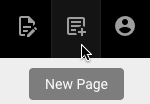
3. Create your new page in /tutorials/docs. On the bottom row, indicate the name for the page path. The simpler the better. You will be able to customize the page name at step 6.
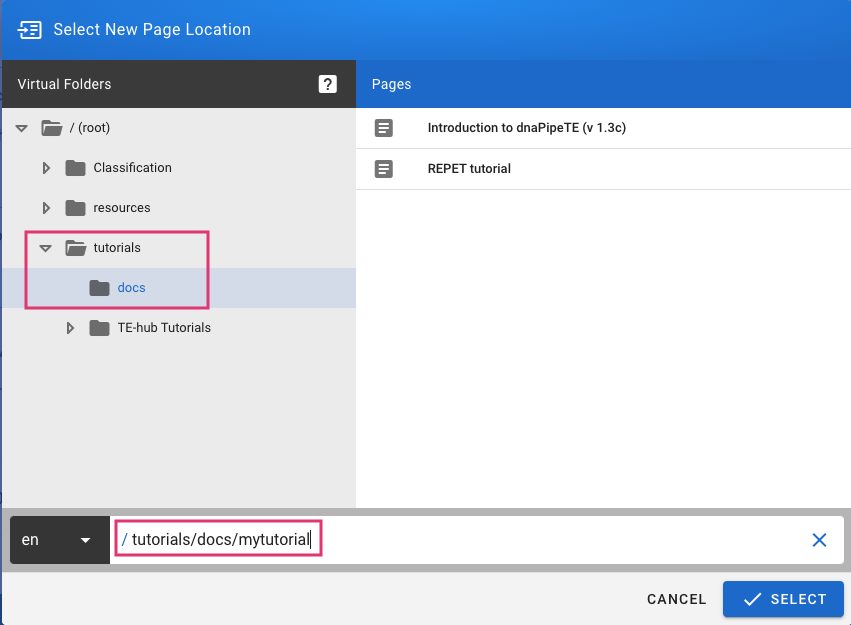
4. Next, select "From Template".
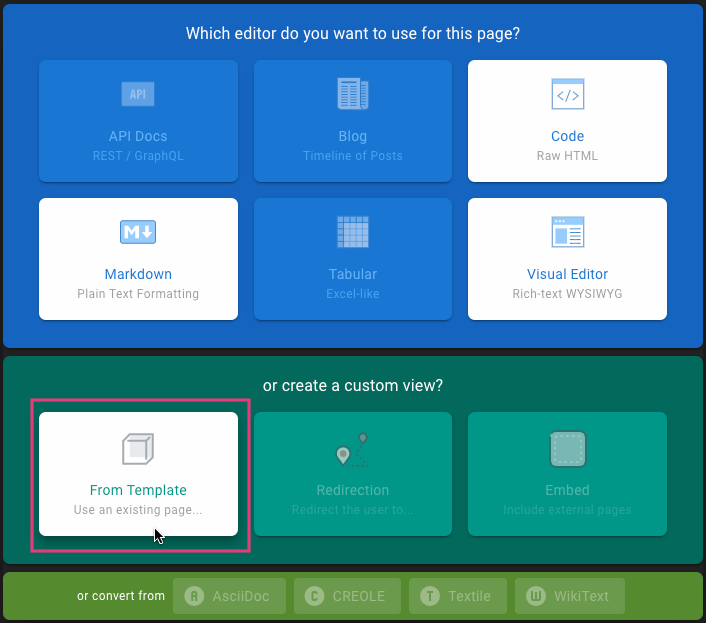
5. Browse down to tutorials/docs and select TEMPLATE, or you can re-use another tutorial as template.
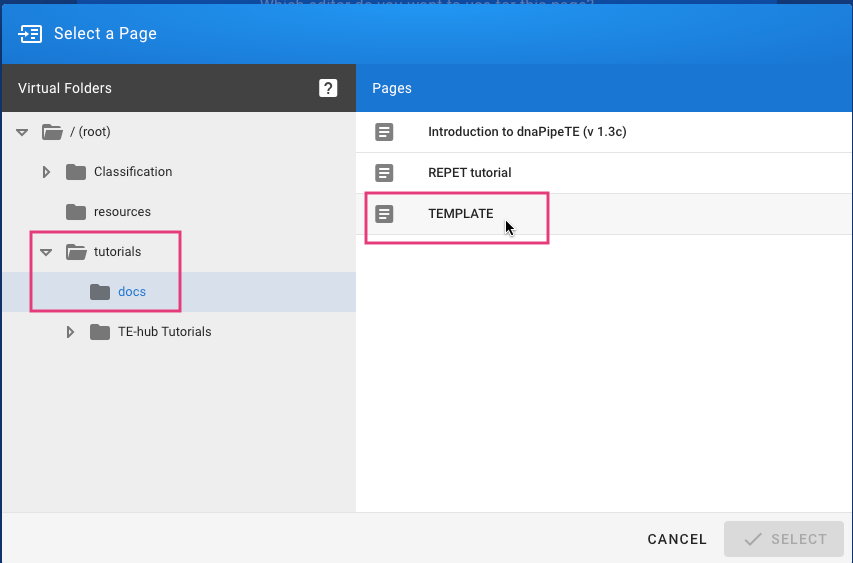
6. Now, you can edit the page name and tags. Do not add a description, this ensure to be consistent with the other TE-Hub pages.
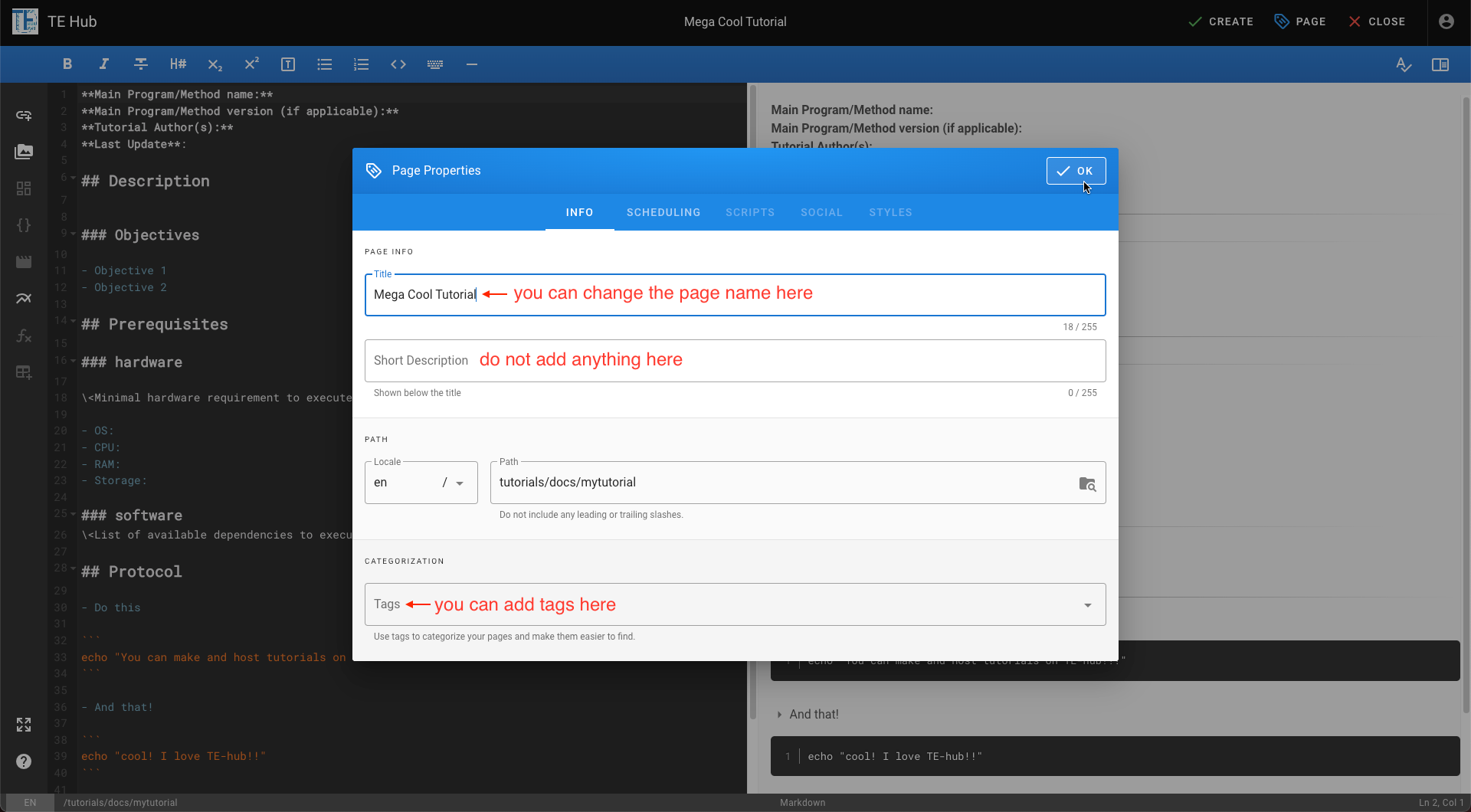
7. Edit! TE-Hub uses the popular Markdown syntax with some interesting adds-on such as Mermaid do display diagrams. A complete guide is available here. Hit "Create" to save the page and "Close" to admire it!
8. You can always add changes to your page by going to your page address https://tehub.org/en/tutorials/docs/mytutorial and click "Page Action > Edit" from the top-right corner.
9. Finally, link your tutorial to the index page:
-
Click "Edit" in the top-right corner
-
Add the info about your tutorial in the table, and link your tutorial to its page using the name field.
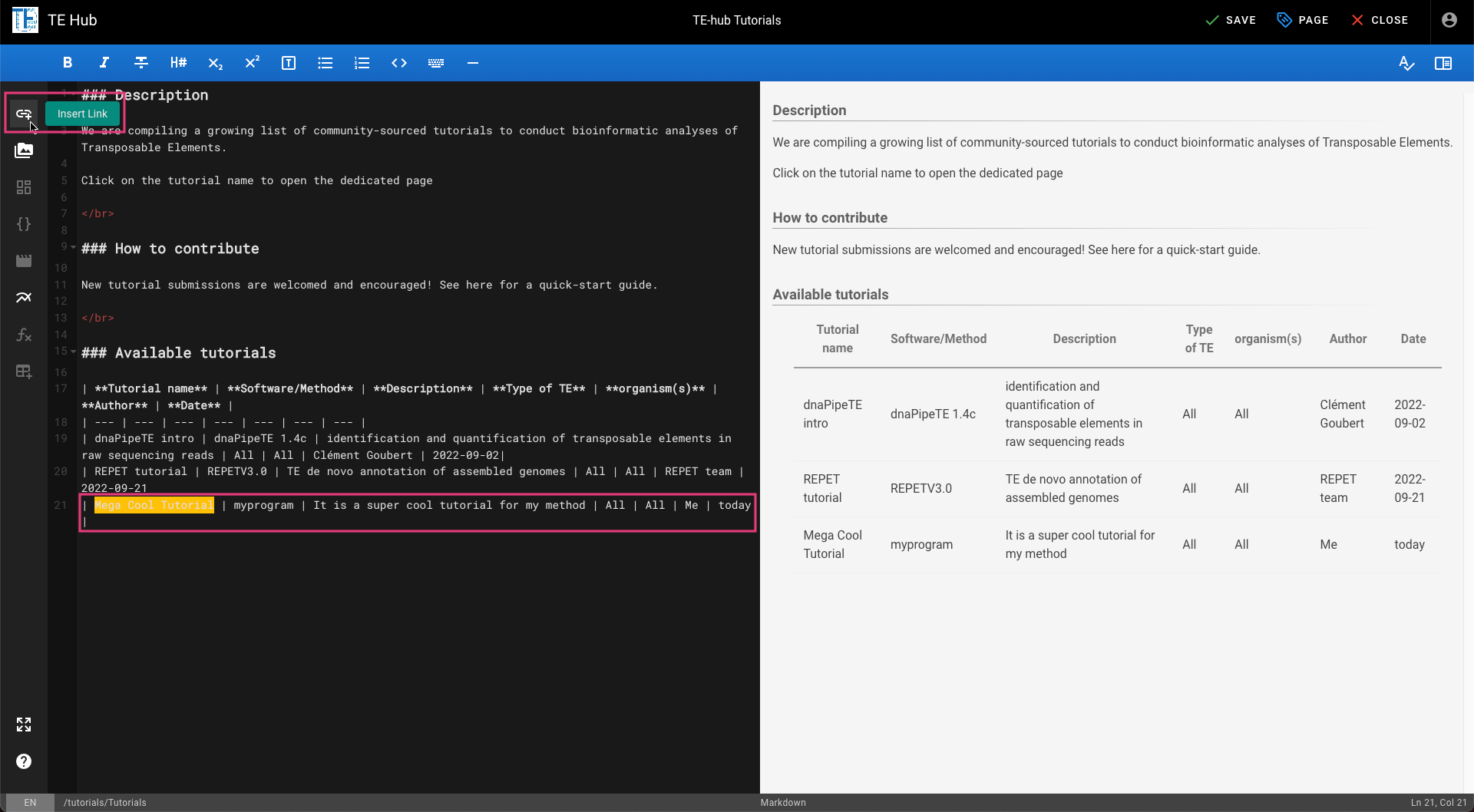
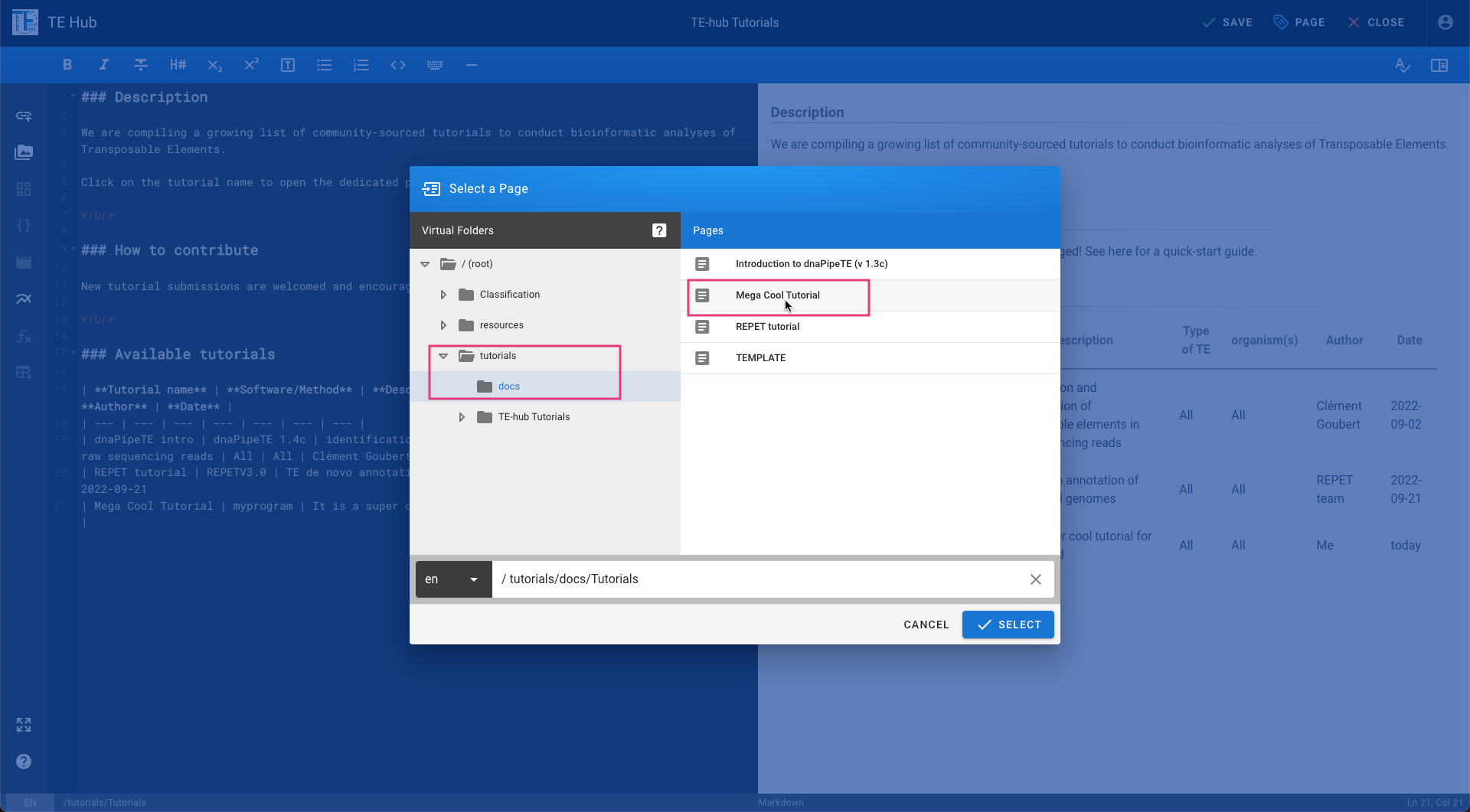
** You made it! Thank you!**